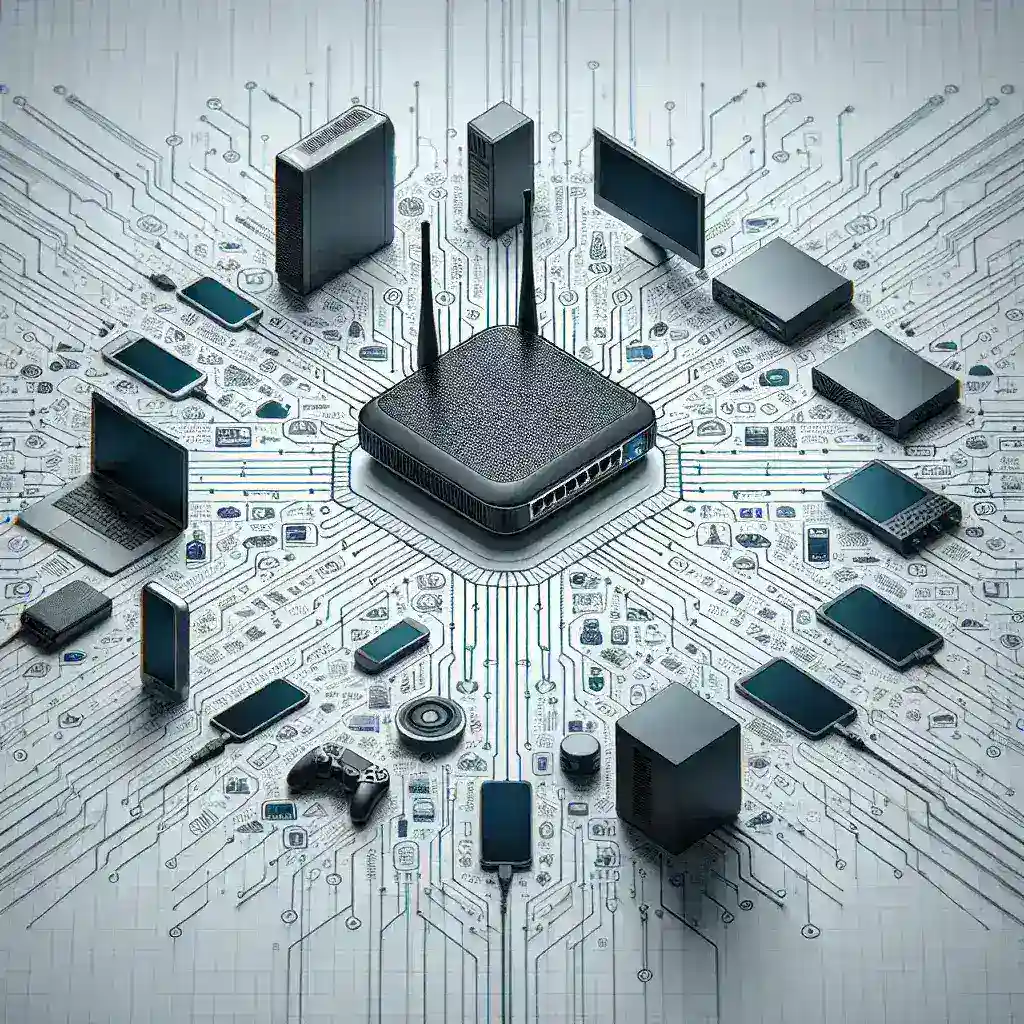What is the maximum number of devices a router can support?
When setting up a home or office network, one of the most critical questions to consider is, “What is the maximum number of devices a router can support?” The ability of a router to manage multiple devices efficiently depends on several factors, including hardware specifications, wireless standards, and network demands. This article delves into these aspects to provide a comprehensive answer.
Factors Affecting Maximum Device Support
To comprehend the maximum number of devices a router can support, it’s essential to consider various influencing factors.
1. Router Specifications
Router specifications, such as processor speed, RAM, and internal software, play a crucial role. High-end routers generally feature robust hardware designed to handle multiple connections and extensive network traffic.
2. Wireless Standards
Wireless standards dictate the efficiency and capacity of a router. Here’s a comparative analysis of common wireless standards:
| Wireless Standard | Maximum Theoretical Speed | Frequency Band | Estimated Device Count |
|---|---|---|---|
| 802.11a | 54 Mbps | 5 GHz | 15-20 |
| 802.11b | 11 Mbps | 2.4 GHz | 15-20 |
| 802.11g | 54 Mbps | 2.4 GHz | 20-25 |
| 802.11n | 600 Mbps | 2.4/5 GHz | 30-40 |
| 802.11ac | 1.3 Gbps | 5 GHz | 50-100 |
| 802.11ax (Wi-Fi 6) | 10-12 Gbps | 2.4/5 GHz | 100-250 |
3. Network Demands
The number of devices a router can handle efficiently also depends on the network demands these devices impose. Activities like 4K video streaming, gaming, and large file transfers require more bandwidth and processing power.
4. Bandwidth Allocation
Routers with Quality of Service (QoS) features can allocate bandwidth dynamically to different devices and applications, ensuring optimal network performance even with many connected devices.
Practical Considerations
When determining the maximum number of devices, consider these practical aspects:
1. Wired vs. Wireless Connections
While wireless devices are more convenient, wired connections are often more stable and can free up wireless capacity, enhancing overall performance.
2. Interference and Range
Wireless signals can be affected by physical obstructions, electronic interference, and distance from the router, reducing its effective capacity.
3. Network Configuration
Advanced network configurations, such as using mesh systems or additional access points, can extend coverage and distribute the load among multiple devices more effectively.
4. Device Type
Smart home gadgets usually consume less bandwidth compared to computers and streaming devices, affecting the overall device count a router can support.
Optimizing Router Performance
Here are some tips to optimize your router’s performance to support more devices:
- Update Firmware: Ensure your router’s firmware is up-to-date to benefit from the latest performance improvements and security patches.
- Enable QoS: Use Quality of Service settings to prioritize bandwidth for critical applications.
- Reduce Interference: Position your router centrally and away from electronic devices that can cause interference.
- Upgrade Equipment: Consider upgrading to a router that supports the latest wireless standards and has higher processing capability.
- Use Mesh Networks: Mesh systems can help distribute the network load, providing better coverage and capacity management.
Conclusion
The maximum number of devices a router can support depends on multiple factors, including the router’s hardware specifications, wireless standards, network demands, and practical considerations like interference and network configuration. By understanding these elements and optimizing your network settings, you can maximize your router’s performance and ensure seamless connectivity for all your devices.