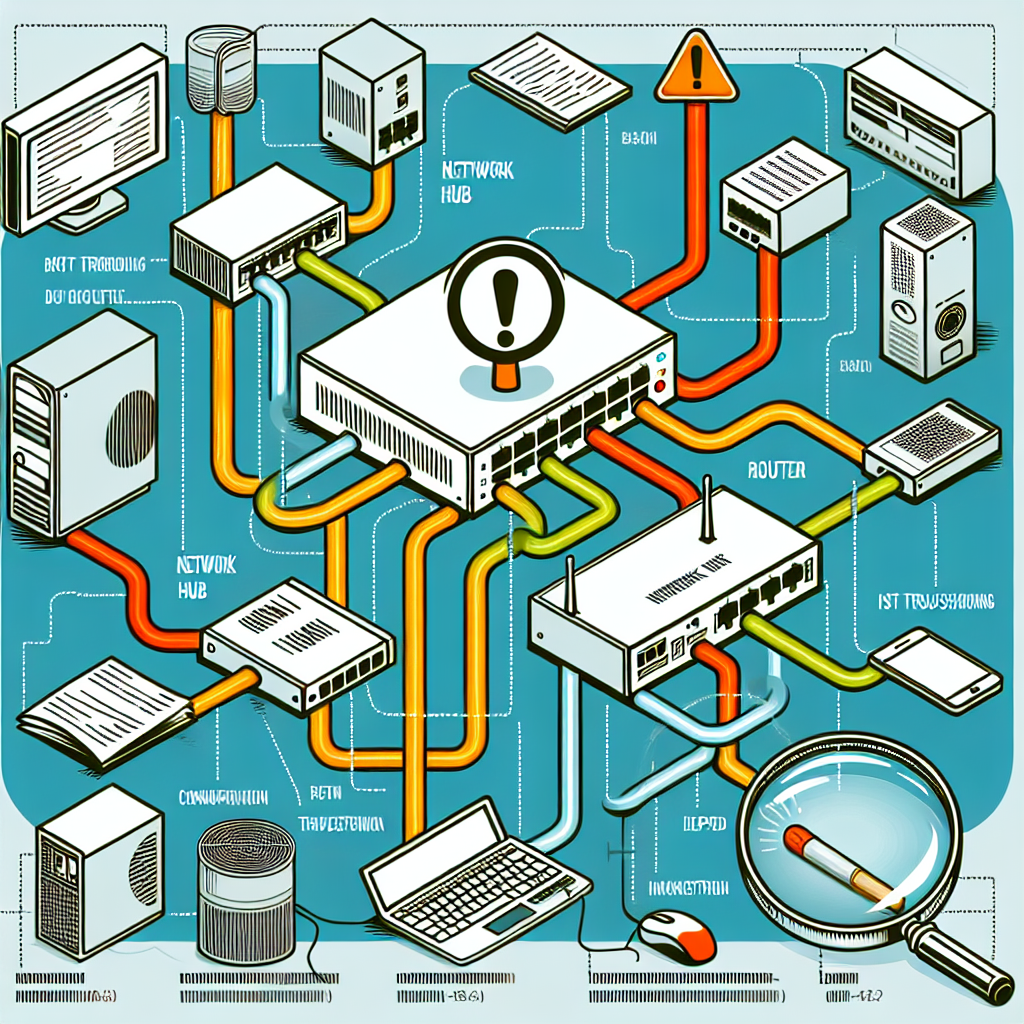How do you troubleshoot a hub that is not passing traffic?
Introduction
Network hubs are integral components in setting up local area networks (LANs). They connect multiple Ethernet devices, making them function as a single network segment. However, there are times when a hub encounters issues and stops passing traffic properly. Troubleshooting a non-functional hub can be a daunting task, but systematically evaluating common problems and potential solutions can make the process easier. This guide will walk you through key steps and proven methods to identify and fix issues affecting your network hub.
Common Hub Issues and Solutions
Before diving into the intricacies of troubleshooting, let’s take a look at some common issues that cause network hubs to fail in passing traffic:
| Issue | Possible Causes | Potential Solutions |
|---|---|---|
| Power Failure | Unplugged power cable, faulty power adapter, internal hardware failure | Check power connections, replace adapter, consider hardware replacement |
| Port Malfunction | Damaged port connector, internal wiring issues | Use a different port, inspect and clean connectors, professional repair |
| Network Cable Issues | Loose or damaged cables | Check all connections, replace faulty cables |
| Configuration Problems | Incorrect hub settings, firmware issues | Reset to factory settings, update firmware |
| External Interference | Electromagnetic interference (EMI), physical obstructions | Reposition hub, remove obstructions, shield cables |
Step-by-Step Troubleshooting Guide
1. Initial Checks
- Verify Power Supply: Confirm that the hub is correctly plugged into a working power outlet. Check if the power indicator light is on.
- Inspect Network Cables: Make sure that all Ethernet cables are securely connected to the hub and devices. Replace cables if they appear damaged or worn out.
- Check the Ports: Test different ports to see if the problem persists. Sometimes, only specific ports malfunction while others work fine.
2. Network Configuration
- Check IP Configurations: Ensure that all connected devices have proper IP addresses. Conflicting IP addresses can cause network traffic issues.
- Verify Hub Settings: Access the hub’s configuration settings via its management interface (if available). Look for any misconfigurations and reset to default settings if necessary.
- Update Firmware: Outdated firmware can introduce bugs or incompatibilities. Check the manufacturer’s website for the latest firmware updates and install them.
3. Connectivity Tests
- Ping Test: Perform a ping test to check connectivity between devices connected to the hub. This can help identify where the disruption in traffic is occurring.
- Port LEDs: Observe the LEDs on the hub’s ports. Flashing lights typically indicate active connections, while no lights suggest a problem with the port or connection.
4. Advanced Diagnostics
- Loopback Test: A loopback test involves sending a signal from a network device to itself via the hub. This can help identify hardware issues within the hub.
- Use Network Analyzers: Network analyzers and protocol analyzers can provide detailed insights into network traffic and pinpoint the exact location of issues.
Preventive Measures
Ensuring that your network hub remains functional and efficient requires regular maintenance and preventive steps. Here are some best practices:
- Regular Inspections: Periodically check all connections, ports, and cables for signs of wear and tear.
- Firmware Updates: Stay up-to-date with the latest firmware releases from your hub manufacturer.
- Proper Placement: Position the hub in an area with adequate ventilation and minimal electromagnetic interference (EMI).
- Backup Configurations: Keep a backup of your hub’s configuration settings for quick recovery in case of issues.
- Documentation: Maintain documentation of your network setup, including IP address allocation, hub settings, and connected devices.
When to Replace a Hub
Despite extensive troubleshooting, there may be instances where replacing the hub is the only viable solution:
- Persistent Hardware Issues: If the hub frequently loses power or has recurring port failures, replacement may be more cost-effective in the long run.
- Outdated Technology: Older hubs without management capabilities or support for higher data speeds may hinder network performance. Upgrading to a modern hub could improve overall network efficiency.
- Scalability Requirements: Expanding your network to accommodate more devices or bandwidth may necessitate a more robust switch instead of a basic hub.
Conclusion
Troubleshooting a hub that isn’t passing traffic requires a methodical approach to identify and resolve potential issues. By following the steps outlined in this guide, you can diagnose common problems and take appropriate actions to restore your network’s functionality. Regular maintenance and preventive measures will help ensure long-term stability and efficiency, but it’s also important to recognize when it’s time to upgrade or replace your network equipment.