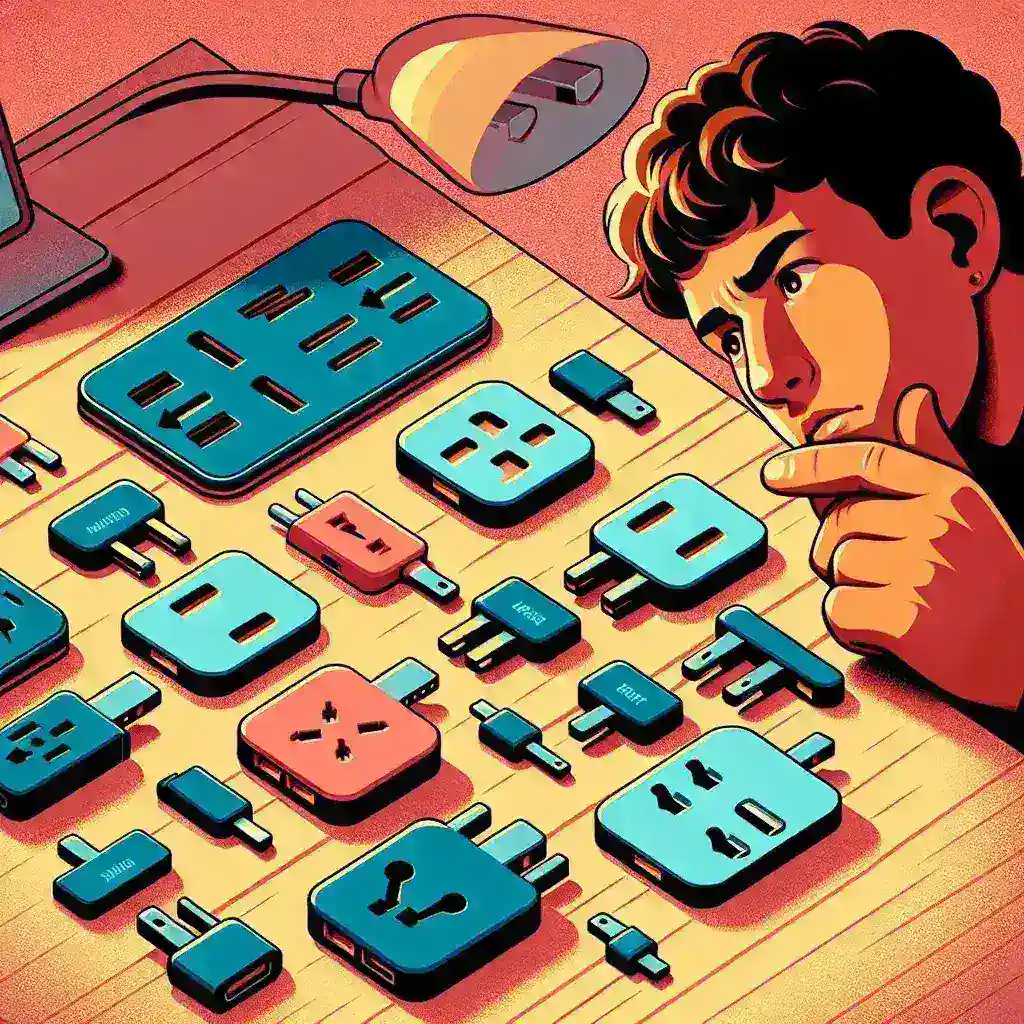How do I choose the right adapter card for my needs?
Choosing the right adapter card for your needs can be a daunting task, especially with the myriad of options available on the market. Adapter cards are used to expand the capabilities of a computer by adding interfaces or ports not originally included in the system. They range from graphics cards to network cards, and more. This guide aims to help you navigate through the different types and considerations involved in selecting the right adapter card for your needs.
Types of Adapter Cards
Before diving into the specific types of adapter cards, it’s essential to understand the general categories they fall into. Here’s a tabular breakdown of some common types:
| Type | Primary Use | Examples |
|---|---|---|
| Graphics Cards | Enhance video and graphics capabilities | NVIDIA GeForce, AMD Radeon |
| Network Interface Cards (NICs) | Enable wired and wireless networking | Ethernet NIC, Wi-Fi adapter |
| Sound Cards | Improve audio quality and capabilities | Creative Sound Blaster, ASUS Xonar |
| Storage Controller Cards | Manage additional hard drives and SSDs | RAID controllers, SATA expansion cards |
| USB Expansion Cards | Add more USB ports | USB 3.0 expansion cards |
Factors to Consider
Compatibility
Compatibility is crucial when choosing an adapter card. Ensure that the card is compatible with your computer’s motherboard, operating system, and other hardware components. Check the available slots on your motherboard—PCI, PCIe, or AGP—and match them to the card.
Performance Needs
Define your performance needs based on your specific use case. For gaming, a high-end graphics card with robust speed and memory is vital. For networking, a gigabit NIC or Wi-Fi 6 adapter might be essential. Define the benchmarks you aim to meet.
Budget
Adapter cards can vary wildly in price. Ensure you find a balance between your performance needs and budget constraints. High-end cards usually come with significant price tags, but you can often find mid-range options that offer good value for specific needs.
Power Requirements
Some adapter cards, especially high-performance graphics and storage controller cards, require additional power. Verify that your computer’s power supply (PSU) has enough wattage to support the new card.
Future-Proofing
Consider future-proofing your system by opting for adapter cards that support the latest standards and technologies. This can help you avoid the need for frequent upgrades.
How to Choose Specific Adapter Cards
Choosing a Graphics Card
When selecting a graphics card, you need to consider:
- Resolution: Higher resolutions require more powerful GPUs.
- Refresh Rate: If you have a high-refresh-rate monitor, ensure the GPU can handle it.
- VRAM: More VRAM (Video Random Access Memory) allows for better performance in GPU-intensive tasks.
Brands like NVIDIA and AMD offer a wide range of options, from budget to high-end models.
Choosing a Network Interface Card (NIC)
For network interface cards, consider:
- Speed: Ensure the card supports the maximum speed you need (e.g., 1 Gbps, 10 Gbps).
- Type: Opt for wired (Ethernet) or wireless based on your needs.
- Ports: Some cards offer multiple ports for redundancy and load balancing.
Popular options include Intel for wired NICs and TP-Link for wireless adapters.
Choosing a Sound Card
Sound cards are selected based on:
- Audio Quality: Look for high signal-to-noise ratios (SNR) and bit rates.
- Channels: Consider cards that support multi-channel setups (e.g., 5.1, 7.1).
- Inputs/Outputs: Ensure the card has the necessary inputs and outputs for your audio setup.
Creative and ASUS are leaders in the sound card market.
Choosing a Storage Controller Card
For storage controller cards:
- Type: RAID controllers for redundancy and performance, or simple SATA expansion.
- Ports: Ensure there are enough ports to support your drives.
- Interface: Match the card’s interface with your motherboard slots.
Brands like Adaptec and HighPoint offer reliable storage controller cards.
Choosing a USB Expansion Card
Considerations for USB expansion cards include:
- Port Types: Ensure a mix of USB 2.0, 3.0, or 3.1 ports as needed.
- Power Supply: Some cards require an additional power connection.
- Compatibility: Ensure the card supports your operating system and other hardware.
StarTech and Anker are popular for their reliable USB expansion cards.
Installation Steps
Once you’ve chosen the right adapter card, installation is the next step. Here’s a general guide:
General Installation Steps
- Step 1: Power off your computer and unplug it from the power source.
- Step 2: Open the computer case, typically by unscrewing or sliding off the side panel.
- Step 3: Identify an available slot compatible with your adapter card (e.g., PCIe, PCI).
- Step 4: Insert the card into the slot, ensuring it is securely connected.
- Step 5: Secure the card with a screw if necessary.
- Step 6: Close the computer case and reconnect all cables.
- Step 7: Power on the computer and install any necessary drivers for the adapter card.
Conclusion
Choosing the right adapter card requires careful consideration of various factors, including compatibility, performance needs, budget, and future-proofing. By understanding the types of adapter cards and what to look for, you can make an informed decision that best suits your needs. Whether it’s for gaming, networking, audio, storage, or connectivity, the right adapter card can significantly enhance your computing experience.