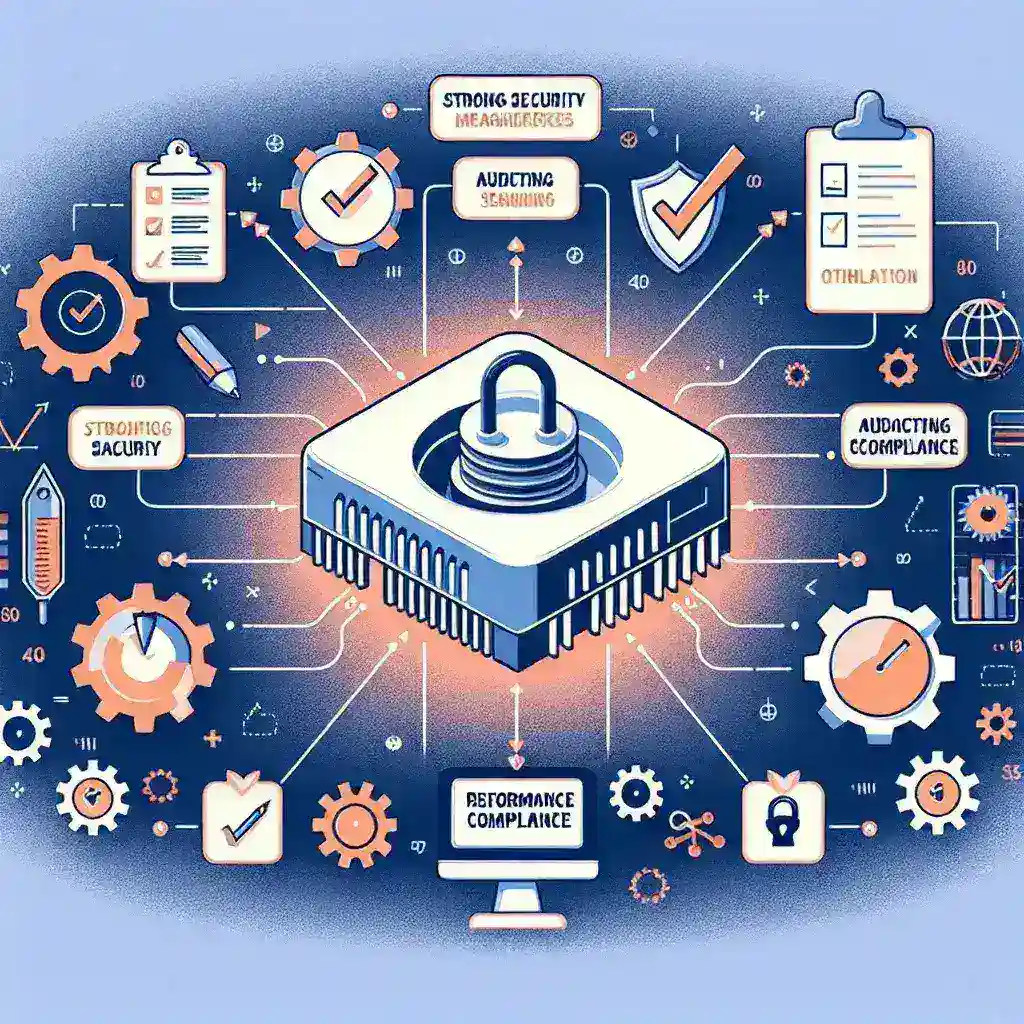Best Practices for Optimizing a Network Adapter for Compliance Monitoring
Network adapters play a crucial role in achieving optimal network performance and ensuring compliance with various regulatory standards. Effective network adapter optimization can enhance data transfer speeds, reduce latency, and improve overall network reliability. This article outlines the best practices for optimizing a network adapter for compliance monitoring.
Understanding Network Adapter Optimization
To achieve effective compliance monitoring, it’s essential to optimize your network adapter correctly. This involves adjusting various settings and configurations to ensure peak performance. Below is a table that summarizes the key areas of focus in network adapter optimization:
| Key Area | Description |
|---|---|
| Firmware Updates | Ensuring the network adapter’s firmware is up-to-date |
| Driver Updates | Regularly updating drivers to the latest versions |
| Configuration Settings | Optimizing settings like MTU, duplex mode, and protocol configurations |
| Security Measures | Implementing robust security protocols |
| Monitoring Tools | Deploying tools to monitor performance and compliance |
Firmware Updates
Why It Matters: Firmware updates often include performance enhancements and critical security patches, which are vital for maintaining compliance and ensuring optimal network adapter functionality.
Best Practice: Regularly check the manufacturer’s website for firmware updates and apply them promptly.
Steps to Update Firmware:
- Visit the manufacturer’s website.
- Download the latest firmware update for your network adapter model.
- Follow the manufacturer’s instructions to apply the update.
Driver Updates
Why It Matters: Just like firmware, drivers can influence the performance and stability of your network adapter. Outdated drivers can lead to compatibility issues and subpar performance.
Best Practice: Keep your network adapter drivers up-to-date by regularly checking for updates.
Steps to Update Drivers:
- Open Device Manager on your computer.
- Locate your network adapter in the list of devices.
- Select ‘Update driver’ and choose to search automatically for updated software.
- Follow the on-screen instructions to complete the update.
Configuration Settings
Different configuration settings can significantly impact your network adapter’s performance. Key settings to consider include:
- MTU Size: The Maximum Transmission Unit (MTU) dictates the largest packet size that can be sent. Optimizing this can reduce fragmentation and improve efficiency.
- Duplex Mode: Ensuring your network adapter is set to the appropriate duplex mode (either full or half) can prevent collisions and improve data transfer rates.
- Protocol Settings: Enabling and configuring the correct protocols helps maintain compatibility and performance.
Steps to Optimize Configuration Settings:
- Open your network adapter settings.
- Adjust MTU size based on network requirements.
- Set the correct duplex mode.
- Configure necessary protocols to match your network setup.
Security Measures
Why It Matters: Security is paramount in ensuring compliance with regulatory standards. Optimizing your network adapter’s security settings helps protect your network from vulnerabilities and breaches.
Best Practice: Implement robust security measures, such as enabling firewalls, using strong encryption, and regularly updating passwords.
Security Measures to Implement:
- Enable firewall on your network adapter.
- Use WPA3 encryption for wireless adapters.
- Regularly update passwords and use complex combinations.
Monitoring Tools
Why It Matters: Continuous monitoring is essential for maintaining compliance and identifying potential issues before they become serious problems.
Best Practice: Deploy monitoring tools that track performance metrics and compliance status in real-time.
Popular Monitoring Tools:
- Wireshark: For analyzing network packet data.
- PRTG Network Monitor: For comprehensive network monitoring.
- SolarWinds Network Performance Monitor: For in-depth performance monitoring and alerts.
Conclusion
Optimizing a network adapter for compliance monitoring is a multifaceted task that requires attention to firmware and driver updates, configuration settings, security measures, and continuous monitoring. By following these best practices, you can ensure that your network adapter operates at its highest potential, providing a secure and efficient network environment.