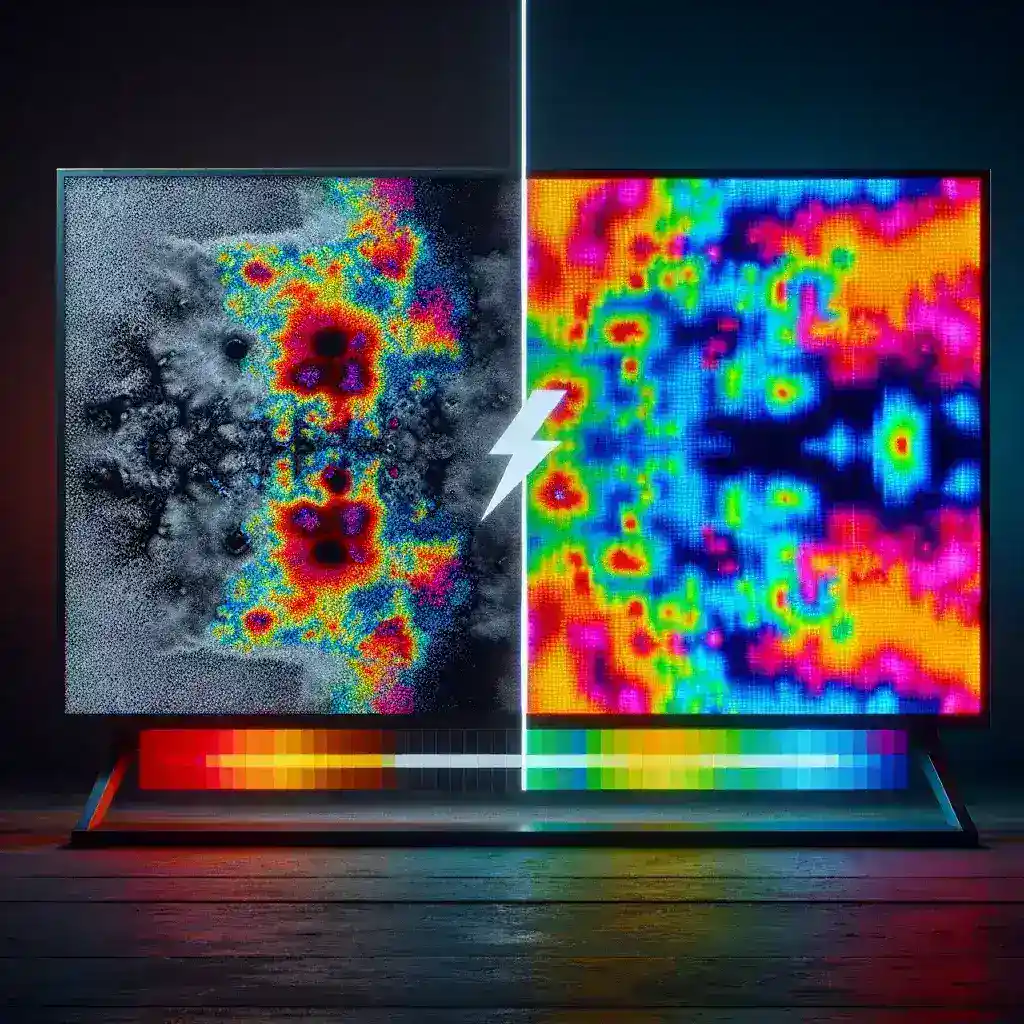What is burn-in and how can it be prevented in plasma monitors?
Understanding Burn-In in Plasma Monitors
Burn-in, also known as image persistence or image retention, refers to the permanent discoloration of areas on an electronic display. This phenomenon occurs when static images are displayed for long periods, causing the pixels to deteriorate unevenly. Plasma monitors are particularly susceptible to burn-in due to their reliance on phosphors to produce images.
Key Data on Burn-In
The table below illustrates important facts and statistics related to burn-in in plasma monitors:
| Aspect | Details |
|---|---|
| Definition | Permanent discoloration on the screen |
| Causes | Static images displayed for long periods |
| Devices Affected | Plasma monitors, some OLED displays |
| Prevention Methods | Screen savers, pixel shift, watching varied content |
| Permanent Solution | Screen replacement |
How Burn-In Occurs
Burn-in primarily occurs when a static image, such as a game scoreboard or news ticker, remains on the screen for an extended time. The plasma cells responsible for producing the light and colors may wear out at different rates, leading to permanent retention of parts of the image. This results in a noticeable ghost image whenever the screen is turned on.
Though modern plasma screens have built-in measures to mitigate burn-in, the issue can still appear in certain usage scenarios.
Factors Contributing to Burn-In
1. Static Content
Consistently displaying static images can accelerate burn-in. Examples include channel logos, video game health bars, and news tickers.
2. High Brightness Settings
Excessive brightness can exacerbate the discoloration processes, causing faster wear and tear of the plasma cells.
3. Usage Patterns
Repeatedly playing the same content, especially if it contains static elements, can make burn-in more likely.
Prevention Strategies
1. Use Screen Savers
One of the simplest ways to prevent burn-in is to use screen savers. This ensures that the display remains in a dynamic state, reducing the risk of prolonged exposure to static images.
2. Implement Pixel Shift
Most modern plasma TVs come with a built-in pixel shift feature. This slightly shifts the image on the screen periodically, preventing any single pixel from being exposed to the same static image for too long.
3. Adjust Display Settings
Lowering the brightness and contrast levels can help slow down the rate of image persistence. Make these adjustments through the TV’s settings menu.
4. Vary Your Viewing Content
Changing up the type of content you watch can help prevent burn-in. This strategy particularly helps disperse the uniform wear and tear of plasma cells over a broader area.
5. Take Regular Breaks
If you use the plasma screen for gaming or other static content, make sure to take regular breaks. This allows the display to refresh and recover.
6. Use Aspect Ratio Correction
Sometimes, black bars or borders can cause burn-in. Use aspect ratio correction to ensure that the content fits the entire screen, thereby evenly distributing wear.
Modern Improvements to Combat Burn-In
Plasma technology has advanced, introducing several features aimed at mitigating burn-in risks. Companies have developed protective algorithms and improved phosphor formulations to counteract this problem. Nevertheless, users must stay informed and proactive to avoid damaging their screens.
Conclusion
Burn-in remains a concern for plasma monitor owners. However, with mindful usage and by employing preventive measures such as screen savers, pixel shift, and varying content, the risk can be significantly reduced. Understanding the factors behind burn-in and taking appropriate steps can help ensure the longevity and performance of your plasma monitor.